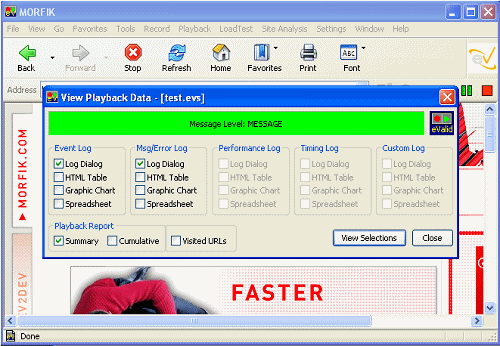Synopsis
eValid's Application Monitoring Bundle provides support
for deep transaction monitoring of any type of web
browser enabled application.
Using eValid's InBrowser™
recording engine you can create a test that emulates
ANY user interaction with 100% accuracy and repeatability.
Because the tests are run from a browser,
there's no approximation, no "virtual user",
and no gaps test capability.
eValid monitoring tests are genuine simulations of end user
experience and can deliver
accurate "last mile" analysis of user's experience.
Your server perceives eValid as an actual user, working
with your application with full context and realistic speeds.
Universal Application Monitoring
With rapid growth of the Internet worldwide,
and evolution of the global marketplace,
you need to monitor how your web browser enabled
rich internet applications behave
as seen by your end users --
at the end of the "last mile"
of web application delivery: a users's desktop.
Script Creation Process
eValid records scripts by capturing the internal state of the eValid browser
as it works on your live website.
eValid has never failed to provide scripts that
play back correctly and reliably
no matter how complex the application.
eValid handles
Flash, Applets, AJAX,
JavaScript,
ActiveX,
and multi-window, multi-frame applications with ease.
eValid scripting carries a 100% guarantee of playback capability.
Script Reliability
eValid recorded test scripts play back into the eValid playback
engine with complete accuracy.
Special provisions in eValid make sure that the test playbacks
self-synchronize and handle unusual events like popups and
user authentications automatically.
Advanced Validation Functions
eValid has very
detailed validation modes which allow you to confirm very
specific details about results pages
that are generated in a monitoring test.
Details can include visible text, images, links, and DOM object properties.
Adaptive Playback
This built-in feature lets a playback succeed even when the underlying
page changes shape, content, and link structure.
Test Script Operation
You can amplify your test efficiency by organizing
tests under Windows scheduler and batch commands.
Tests run flawlessly with the eValid system and
can be programmed to report PASS/FAIL
data automatically.
Error Flag Processing
eValid provides a variety of OnCondition flag processing
commands to permit
a monitoring script to recover from unusual playback behaviors.
3-Tier, Fail Safe Operation
eValid playbacks for critical applications can be organized into
a 3-tier form, so that an initial failure triggers a second and third
try before pager alarms are sent in error.
Email/Pager Results
When necessary, results of tests that reveal problems
can be communicated via Email or Pager messages for immediate attention.
Integration with Network Monitoring Systems
evalid is easily integrated with all popular network monitoring
systems, including Nagios, Hyperic, Groundwork, Zenoss, Tivoli
and a range of reporting solutions.
Internal Charting and Logging
The eValid engine includes extensive event logging and activity
charting activities for complete stand-alone monitoring applications.
Batch Interface
Individual eValid tests can be scheduled for autonomous operation
via the included command line interface.
The interface has over 60 switches to configure playback operations.
|
Key Benefits
Here are a few of the key benefits of eValid's Application
Monitoring Bundle:
| | • |
100% success guarantee.
|
| • |
High productivity.
|
| • |
Performance AND content validation in the same test.
|
| • |
Reliable unattended operation.
|
| • |
Easy script recording and editing.
|
| • |
Multi-tier operation for very low false failure rates.
|
| • |
Handles AJAX.
|
| • |
Handles Applets, Flash, Silverlight.
|
| • |
Easy interface to monitoring systems.
|
| • |
100% realistic testing.
|
| • |
Adaptive Playback feature hardens tests.
|
Supported Environments
eValid runs on:
Windows 2000/XP/Vista.
|
License Description
The Application Monitoring Bundle (AMB)
includes the evalid PROF, GEN, MULT and BATCH features.
Please see the
V9 Feature Description
for complete details about these features.
|
|
|